Last updated on January 24th, 2025 at 07:07 pm
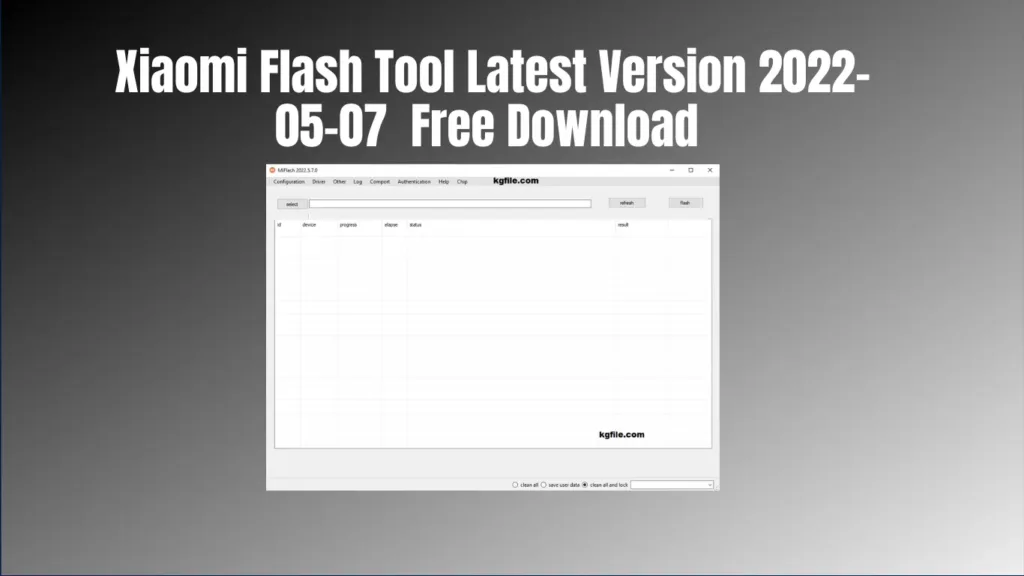
The Xiaomi Flash Tool is an indispensable software for flashing firmware on Xiaomi devices. This article provides a comprehensive guide to downloading, installing, and utilizing the Flash Tool to ensure a smooth flashing experience.
Table of Contents
ToggleWhat is the Xiaomi Flash Tool?
The Xiaomi Flash Tool is a Windows-based utility designed to flash stock firmware (fastboot files) on Xiaomi smartphones and tablets. It is commonly used for resolving software issues, unbricking devices, and upgrading or downgrading firmware.
Key Features of Xiaomi Flash Tool
- Easy-to-Use Interface: Simplifies the flashing process.
- Support for multiple devices: It is compatible with most Xiaomi models.
- Advanced Flashing Options: Includes flash options like clean all, save user data, and clean all & lock.
- Error Logs: Displays detailed error logs for troubleshooting.
- Built-in Drivers: Comes with essential drivers for Xiaomi devices.
How to Download Flash Tool
Step-by-Step Guide to Download
- Visit the Official Source Visit the official Xiaomi website or trusted third-party platforms to download the latest version of the Flash Tool.
- Download the Files
- Xiaomi Flash Tool: Save the installation package to your computer.
- Flash File: Obtain the correct firmware (fast boot ROM) for your Xiaomi device.
- USB Driver: Download and install the Xiaomi USB driver to ensure proper device detection.
How to Install the Flash Tool
Installation Steps
- Extract the ZIP File
- Locate the downloaded ZIP file.
- Right-click and select “Extract All” to unzip the file.
- Run the Setup File
- Open the extracted folder and double-click on the
MiFlashSetup.exefile.
- Open the extracted folder and double-click on the
- Follow Installation Wizard
- Agree to the terms and conditions.
- Choose the installation directory and complete the setup process.
- Install USB Driver
- Open the USB driver installation file.
- Follow the on-screen instructions to install the driver.
- Verify Installation
- Open the tool to ensure it runs without errors.
How to Use the Xiaomi Flash Tool
Preparation
- Backup Your Data Flashing firmware will erase all data. Create a full backup before proceeding.
- Enable Developer Options
- Go to
Settings > About Phone. - Tap on “MIUI Version” seven times to enable Developer Options.
- Go to
- Enable USB Debugging
- Navigate to
Settings > Additional Settings > Developer Options. - Toggle on “USB Debugging”.
- Navigate to
- Unlock the Bootloader Use the Xiaomi Unlock Tool to unlock your device’s bootloader.
Flashing Process
- Download Firmware
- Obtain the correct fastboot ROM for your device.
- Extract the firmware file to a convenient location.
- Connect Device to PC
- Boot your Xiaomi device into Fastboot Mode (Power + Volume Down).
- Connect it to your PC using a USB cable.
- Load Firmware in Flash Tool
- Open the Xiaomi Flash Tool.
- Click on “Select” and locate the extracted firmware folder.
- Choose Flashing Option
- Select from the following modes:
- Clean All: Erases all data without locking the bootloader.
- Save User Data: Keeps personal data intact.
- Clean All & Lock: Erases all data and locks the bootloader.
- Select from the following modes:
- Start Flashing
- Click on “Refresh” to detect your device.
- Press “Flash” to begin the process.
- Wait for Completion
- The tool will display a success message upon completion.
Common Errors and Solutions
Device Not Detected
- Solution: Ensure USB drivers are correctly installed. Use a different USB port or cable.
Flashing Failed
- Solution: Verify the firmware file is compatible with your device.
Tool Crashes
- Solution: Reinstall the tool and run it as an administrator.
Advantages of Using Flash Tool
- Resolves Software Issues: Fixes boot loops, bricked devices, and software glitches.
- Enhances Performance: Upgrades firmware for improved stability and features.
- Restores Factory Settings: Reverts the device to its original state.
Mermaid Diagram: Flashing Process Overview
graph TD
A[Download Xiaomi Flash Tool, Flash File, and USB Driver] --> B[Install Tool and Drivers on PC]
B --> C[Download Firmware]
C --> D[Connect Device in Fastboot Mode]
D --> E[Load Firmware into Tool]
E --> F[Select Flashing Mode]
F --> G[Start Flashing Process]
G --> H[Completion with Success Message]Conclusion
The Xiaomi Flash Tool is a powerful utility for managing Xiaomi device firmware. By following this guide, you can efficiently download, install, and utilize the tool, flash file, and USB driver for various flashing purposes. Whether you are troubleshooting software issues or upgrading your firmware, the Xiaomi Flash Tool ensures a seamless process.




