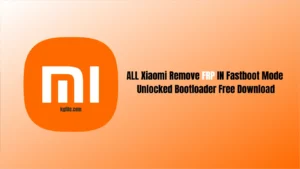This page contains the Samsung A346E After Update Touch Not Working File. The Firmware Comes in a ZIP File Package and includes a USB Driver, Flash File, and How-to-Flash Manual.
Table of Contents
ToggleSamsung A346E After Update Touch Not Working File Tested
The SamsungA34 after upadte touch not working file helps you fix touch problem of your Samsung smartphone. It also allows you to fix any IMEI-related, software, or Boot loop issue.
File Size: 33Mb
Download: Here
How To Samsung Galaxy A34 5G BIT-9 Binary-U9 After Update Touch Not Working Fixed
- Download and extract the Samsung Firmware package on the computer.
- Once you have extracted the firmware package, you can get the Firmware file, flash tool, Driver, and how-to-flash manual.
- Install the provided Samsung USB Driver on the computer.
- Once you have successfully installed the USB driver, open the Odin Flash Tool on the computer.
- Launch and connect your Samsung Phone device to the computer using the USB Cable.
- Click on the Start Button in the Odin Flash Tool to begin the flashing process.
- Once the flashing is completed, you will see a Green Tick at the end.
- Disconnect your Samsung device from the computer and restart it.
Readme Once:
- Samsung Flash Tool: Visit the Samsung Flash Tool page to download the latest version of the Odin Flash Tool.
- Backup: We recommend backing up your device’s data before flashing or writing the stock firmware or IMEI, as flashing the Flash File or IMEI may wipe your data.