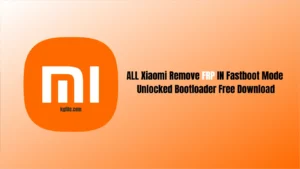This page contains the Moto G64 5G Frp Reset No Need Auth New Patch Offline. The Firmware Comes in a ZIP File Package and includes a USB Driver, FRP File, and How-to-Flash Manual.
Table of Contents
ToggleMoto G64 5G Frp Reset No Need Auth New Patch Offline File
The Motorola Moto G64 5G XT2431-1 FRP file helps you Google Account Remove your Motorola smartphone.
Flash Name: Motorola Moto G64 5G XT2431-1 FRP File
File Size: 3.78Gb
Download: Click Here
How To Flash Moto G64 5G Frp Offline File
- Follow all Steps carefully. Don`t skip any steps.
- Step 1: Open the SP Flash Too,l then click on Download-XML and choose blankflash.xml inside the download_agent Folder after selecting blankflash.xml select auth_sv5. Auth then selects Firmware Upgrade only click the Download Button power off the Phone Then Connect the cable without Pressing any Key.
- Step 2 After Writing Step 1 file is properly completed
- Step 3 Connect the Phone to Fastboot Mode.
- Step 4: Open the Step 2 Folder, click on open flashfile.bat file, and wait for completion.
- After completing Flashing Setup, your device Remove your Device Frp.
Readme Once:
- Flash Tool: Download the latest version on the SP Flash Tool page.
- Backup: We recommend backing up your data from the device before flashing or writing the Rpmb File or IMEI because flashing the File or IMEI may wipe your data.
- Download: Motorola unbrick tool
If you need help or have any questions, write them in the comments.